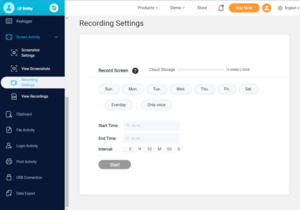
Remotely monitor PC usage in real-time from any online device with MoniVisor, ClevGuard's top-notch Windows monitoring software
HONG KONG, June 29, 2024 /24-7PressRelease/ -- ClevGuard, renowned for its reliable and trustworthy smartphone tracking and computer monitoring programs, has released a significant update to MoniVisor, its state-of-the-art Windows-based screen monitoring software.
MoniVisor allows users to have full knowledge of how PC equipment is being accessed and used by family members, colleagues at the office, or school computers, and protects business confidentiality by tracking employee emails, chats, files, and web usage. At home, it can follow children's online activities and games, and watch for access to inappropriate content.
The significant features include:
Browser history: Log all visited websites, URLs, and usage duration. Meanwhile, download history is also provided.
File activities: Track access to files and documents on the device, such as deletion, movement, and creation.
Software usage: Monitor the usage of installed programs. Record the duration of time spent on each software.
Email monitoring: Record every exchanged sent and received emails. Compatible with Gmail, Yahoo, and Outlook.
IM tracking: Record conversations from instant messaging apps and social media platforms, for example, WhatsApp, Facebook, Skype, and Telegram.
MoniVisor now offers two primary features to make itself a standout screen monitoring program for Windows: "Remote Screenshot" and "Live Screen". The Remote Screenshot feature allows users to capture the current state of a screen on a remote device, taking a snapshot of whatever is being displayed without needing physical access to it. While the Live Screen feature enables real-time viewing of ongoing activities on a remote device, providing immediate insight into the target device's usage.
·Capture screenshots: The remote screenshot capture feature allows you to take instant snapshots of the target device's screen at any given moment, without alerting the target user.
·Live-screen monitoring: The updated MoniVisor features enable live monitoring of the target screen in real-time, tracking the content displayed as it occurs. Screenshots are taken every 15 seconds by default and instantly synced to the online dashboard.
·Data export: In addition to real-time monitoring, all captured screenshots and recorded videos can be downloaded to the local folder for later review in MP4, ensuring comprehensive documentation of all screen activities.
·User-friendly interface: MoniVisor is designed for ease of use, allowing full setup and start of online tracking in just four simple steps. Both its team and individual dashboard are easy to navigate.
·Multi-platform compatibility: MoniVisor is compatible with Windows 7, 8, 10, and 11, providing comprehensive coverage for users.
Utilizing MoniVisor requires just four simple steps:
Step 1: Register for an account: Choose a 1-month, 3-month, or 1-year plan based on your requirements. A free demo is available for trial before registration.
Step 2: Download and install MoniVisor: Install the software on the target device. A Chrome extension is available for easy installation on the user's device.
Step 3: Log in to the dashboard: Access the User Center and navigate to the online dashboard with full visibility.
Step 4: Start monitoring: Track all on-screen activities such as internet site access, chat forums, emails, or games.
Benefits for Home, Office, and Education:
Parental control: For home use, MoniVisor tracks all on-screen activities, providing parental control to guide children to safe online experiences and prevent addiction to online games or exposure to age-inappropriate content.
Employee monitoring: In the office, monitoring employees' web activities, online chats, access to files, and emails helps protect the company's confidentiality, optimize productivity, and ensure compliance with company policies.
Remote learning or work: With the rise of home education and remote learning, MoniVisor helps supervise students, keeping them focused on their studies and avoiding distractions.
About ClevGuard
ClevGuard is a leading provider of innovative and reliable monitoring solutions for smartphones and computers. With a commitment to excellence, ClevGuard offers a range of tools that cater to the needs of parents, employers, and educators, helping them monitor online activities, protect sensitive information, and enhance productivity. With products like MoniVisor, ClevGuard provides comprehensive coverage for Windows PC users.
Contact Information:
Website: https://www.clevguard.com
---
Press release service and press release distribution provided by https://www.24-7pressrelease.com













